by Richelle Naegle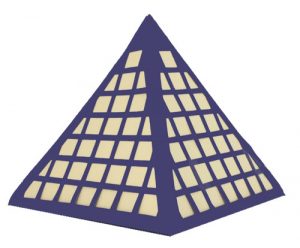
If you love making your own boxes, you won’t want to miss out on the brand-new Fancy Boxes Cricut cartridge. It has 10 new boxes that you can cut out, each with five different designs or sayings, giving you a total of 50 fun new boxes to make. As soon as I got a hold of this cartridge, I had to make a couple of creations. I started off with the Pyramid Box. I cut it out at 14″, which made it fit perfectly on a 12″ x 12″ sheet of patterned paper.
The one thing to note with this box that I did not realize until it was too late is that once I glued all the edges, I had no way of putting anything inside. I went back and looked at all the other boxes and even the other pyramids, and they all have holes at the top so you could tie up the edges and put a nice bow on them, but this one doesn’t offer that. I’m not sure why, but it doesn’t, so if you’re like me and love this box, make sure you punch a hole at the top. You probably already thought of that, and I’m not sure why I didn’t think of that before I used tacky tape (which is great for boxes!).
Domed Cupcake Box
 The second box I was excited to make was the Domed Cupcake Box!
The second box I was excited to make was the Domed Cupcake Box!
I don’t make pretty cupcakes, so I might as well dress them up with a decorative box. I love the little intricate designs on the sides of this box. It was cut out at 6.25″, and it perfectly fits a regular cupcake! It fits the width of the 12 x 12 sheet but is too tall to put two boxes on one sheet. I also cut out the second layer, but that isn’t necessary. You could add the acetate sheets so that they are completely enclosed, but you can still see what’s inside. The possibilities are endless when it comes to this new Cricut cartridge.
I know this is a super new cartridge, and most of you haven’t gotten your hands on it yet. When you do, I would love for you to share your Fancy Boxes Cricut cartridge ideas with us on our Google+ page. But until then, leave me a comment and let me know what you think about this cartridge.
Scoring Tip
I used the Cricut Explore and the Explore Stylus scoring tool. This is the first project I used the scoring tool with the machine. I scored my cards because I was slightly disappointed with the previous Cricut scoring tool. Remember, not unloading the paper was pivotal so it would score in the correct spot. I was very pleasantly surprised by how well the scoring tool worked. The fact that I did it all in one paper load was awesome! So, if you have the Explore and haven’t purchased the scoring tool yet, I recommend it. I think you will be pleased with your Cricut purchase. It doesn’t matter if you need replacement Cricut blades or a new mat for the Explore. We have it all.
Happy creating!
