 By Richelle Naegle
By Richelle Naegle
Here are just a few fun images you can cut out with the Create A Friend Cricut cartridge. This is seriously one of my favorite new Cricut cartridges for scrapbook layouts.
This cartridge has the cutest little people on it doing just about anything your heart can imagine and even if it isn’t the perfect one you easily trade their hair or shoes or hats or whatever around and even sometimes just as simple as changing the color of the cloth to make it look totally different outfit to fit your needs.
So, if you have kids like me and love to make scrapbook layouts about them, you should add this cartridge to your list of must-haves.
I made this card for my son, who is graduating from Kindergarten this week. I felt like this cute guy was very appropriate for him. If you’re making this card, consider cutting out two of the little guys: one for the card and the other for your scrapbook album. Two birds, one stone!
How to Make this Cricut Card
The overall size of this card is 4″ x 6″. The background paper is some corrugated cardstock from DCWV. This is the first time I have used this type of paper, and I actually like that it gives the card a lot of dimension without having to add a bunch of extra to it. The downside of this paper is that it only sticks where the paper is raised up. So you have to use a lot of adhesive and something that will hold really well so it won’t fall off.
All the images are cut out from the Create A Friend Cricut Cartridge: The Little Boy at about 6.25″ and You Did It! At 1.25″. The right Cricut tools make dealing with small pieces easier.
Note: I did use the Cricut Explore to cut these images. If you are using any of the expressions or the person, I’m not sure if the “You Did It” will cut out that small really well. The letters are less than .5″ in height, and from my experience with them, it tears them up and spits them out, and it’s not super pretty. So, you may want to make the phrase a little larger.
Create a Friend Layout Projects
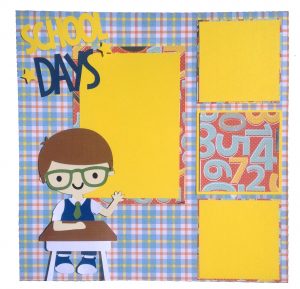
I know a lot of kids are getting ready to go back to school, and some are already back in. My kids are returning in a couple of weeks, which means more time for me to scrapbook! With all the hustle and bustle of the summer, I don’t get as much time to make layouts. The bitter irony of it is that I take more pictures in the summer, and now they just sit there. I get behind so quickly. So, today I created these two fun layouts: one for a girl and one for a boy and both for their first day back at school.
Did you know the new Cricut Explore Air 2 cuts twice as fast as traditional Cricut models?!
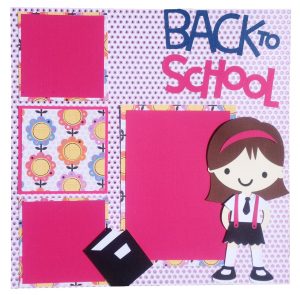 I used the Create a Friend Cricut cartridge. I have an abundance of projects for this cartridge! I think I could use it on half of my scrapbook layouts. Between this one and the Paper Doll Dress Up cartridge, I am set for making cute little people. So, these pages were actually super simple. I used the DCWV Homeroom paper stack for both layouts, and now I have tons of coordinating sheets, so I can scrapbook the whole school year with one stack of patterned paper.
I used the Create a Friend Cricut cartridge. I have an abundance of projects for this cartridge! I think I could use it on half of my scrapbook layouts. Between this one and the Paper Doll Dress Up cartridge, I am set for making cute little people. So, these pages were actually super simple. I used the DCWV Homeroom paper stack for both layouts, and now I have tons of coordinating sheets, so I can scrapbook the whole school year with one stack of patterned paper.
Share Your Projects
OK, to make your scrapbook page go together quickly the little boy was cut out at 7″ and 3″ for the School Days. And for the little girl, she is cut out at 7.25″ and Back to School at 4.5″. Each layout has a spot for a 4″ x 6″ picture and (3) 3″ x 3″ photo spots. Super easy and quick layout, and then you are ready to place your kid’s first day of school pictures, and you’re done. Well, at least with the one day 😉
Do you have some fun scrapbook pages you have made with the Create a Friend Cricut cartridge? Share your ideas with me on our Google + Paper Crafting Fanatics Page, or Facebook, even leave me a comment with a link to your blog if you have one I can’t wait to see what you have created.
Happy crafting!

Comments are closed.