by Richelle Naegle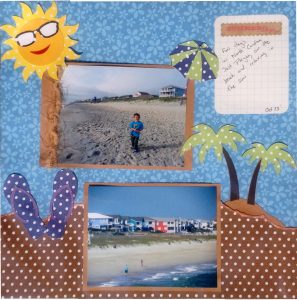
Confession time: I have owned Cricut machines for about 10 years (I own every machine except the Expression 2) now and I’ve owned the Silhouette CAMEO for about 2 years, but I never used it.
Having already known how to use Cricut machines, it was easier to just keep on than to learn a new machine. I should have used it sooner! Hesitation set in because I think I was just a little intimated by it. So today I ventured out of my crafting comfort zone and went for it.
As you would expect when learning to use a new electronic cutting machine, it took me a little bit to figure it out, but it wasn’t very hard to learn. The Silhouette operating system is fairly user-friendly, but I did have to Google a few things that I couldn’t figure out on my own. There is a lot of good information out there about Silhouette machines.
Summer Beach Layout
I decided to create a fun beach layout, from when we went to North Carolina Beach a couple of years ago. Yes, I’m a little behind on scrapbooking! I purchased one image from the design store. It was $0.99 and it’s called Summer Beach set, and it came with all 4 of the elements on this page. Not too bad. And if you buy one of our download cards it will save you even more. Right now we have Silhouette download cards. The journaling card at the top is from the Project Life Summer Collection. Adding this card made it easy to create a quick journaling spot without having to do a lot of extra work.
I have decided the CAMEO isn’t too difficult to manage and I’m excited to try out a couple more projects with it. I need to make a large vinyl wall decor and I’m excited to see how this goes. Don’t worry, I will let you know how it goes!
Have you used both machines or do you just love one over the other? Let me know I would love to hear which machine you prefer and why. Or if you use both what you prefer each machine for. Leave me a comment and let me know what your opinion is. Save on Silhouette material, as well as Silhouette tools at CraftDirect.
Happy creating!
