By Richelle Naegle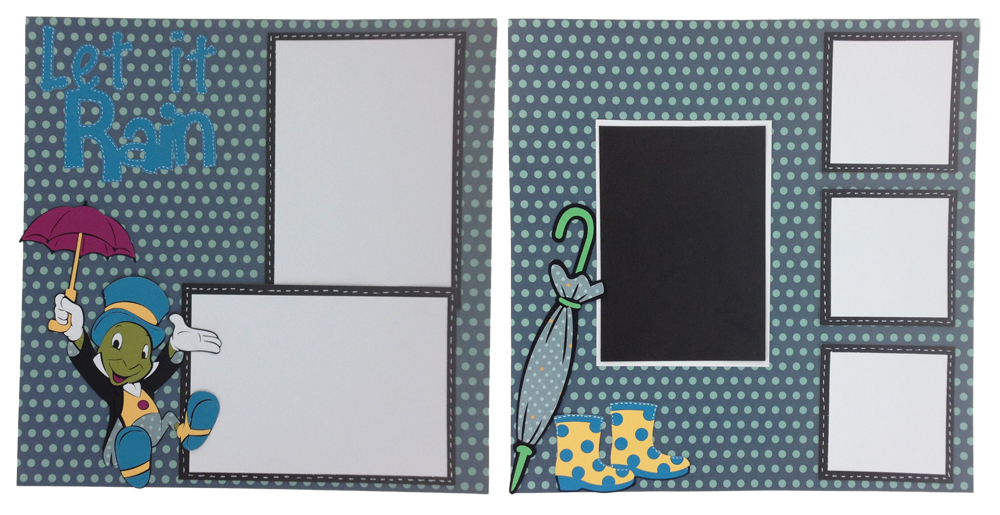 Are you ready to get busy with scrapbook supplies? I am! I have a bunch of pictures piling up and a scrapbook that is about two years behind. So I have some work to do before I get any further behind. 🙂 I made this layout for my boys, they just absolutely love to play outside in the rain. When most kids will come inside when it starts to rain mine grab umbrellas and my rain boots and out they go to splash in the puddles. So I saw this Jiminy Cricket shape with his umbrella and it reminded me of them, thus I had to make a layout with him on it for one of their rain pictures!
Are you ready to get busy with scrapbook supplies? I am! I have a bunch of pictures piling up and a scrapbook that is about two years behind. So I have some work to do before I get any further behind. 🙂 I made this layout for my boys, they just absolutely love to play outside in the rain. When most kids will come inside when it starts to rain mine grab umbrellas and my rain boots and out they go to splash in the puddles. So I saw this Jiminy Cricket shape with his umbrella and it reminded me of them, thus I had to make a layout with him on it for one of their rain pictures!
Remember that your project can be compromised if your machine is in need of fresh Cricut cutting pads or a new, replacement Explore blade. Get stocked up right here at CraftDirect.
Getting Started
 Here are all the details of how to make this fun Cricut Disney Classics cartridge layout project. Mr. Jiminy Cricket was cut out with all these little layers at 7″ If you have used this or any of the other Disney Cartridges then you know some of these pieces get really small even cutting him out of craft cardstock at 7″. I used the Cricut Explore Air for with this project and ALL of the little parts cut out really well I didn’t have to fix or re-cut or draw on any of his little parts. The Explore really does a great job with intricate and small cuts.
Here are all the details of how to make this fun Cricut Disney Classics cartridge layout project. Mr. Jiminy Cricket was cut out with all these little layers at 7″ If you have used this or any of the other Disney Cartridges then you know some of these pieces get really small even cutting him out of craft cardstock at 7″. I used the Cricut Explore Air for with this project and ALL of the little parts cut out really well I didn’t have to fix or re-cut or draw on any of his little parts. The Explore really does a great job with intricate and small cuts.
The rest of the layout is cut out as follows; the umbrella is also cut out from the Disney Classics cartridge at 5″ and the boots are from Nate’s ABCs at 3″. Rain is from Sesame Street Seasons at 2.4″ “Let It” is from one of the fonts on my computer called Felt Marker. (But you could use any font you have on a Cricut cartridge or your computer if you have the Cricut Explore). I welded the two together so that it was just one saying. This is super easy to do using any of the Cricut software or your Gypsy.
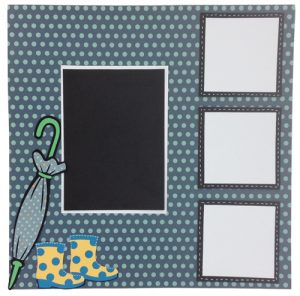
The photo boxes are (3) 4″x 6″ photos as well as (3) 3″ x 3″ photos. Giving me lots of places to add fun pictures or even journal in one of the squares.
Share Your Projects
Remember, your projects will go more smoothly if you have up to date Cricut accessories.
The Cricut Disney Classics cartridge has been out for quite a while so I know some of you have some great projects you have made with it. Share it with us on the Paper Crafting Fanatics page. Let’s start off the summer by inspiring each other with our fun layouts so we have lots of great Scrapbook Ideas to get us creating!
Happy creating!
